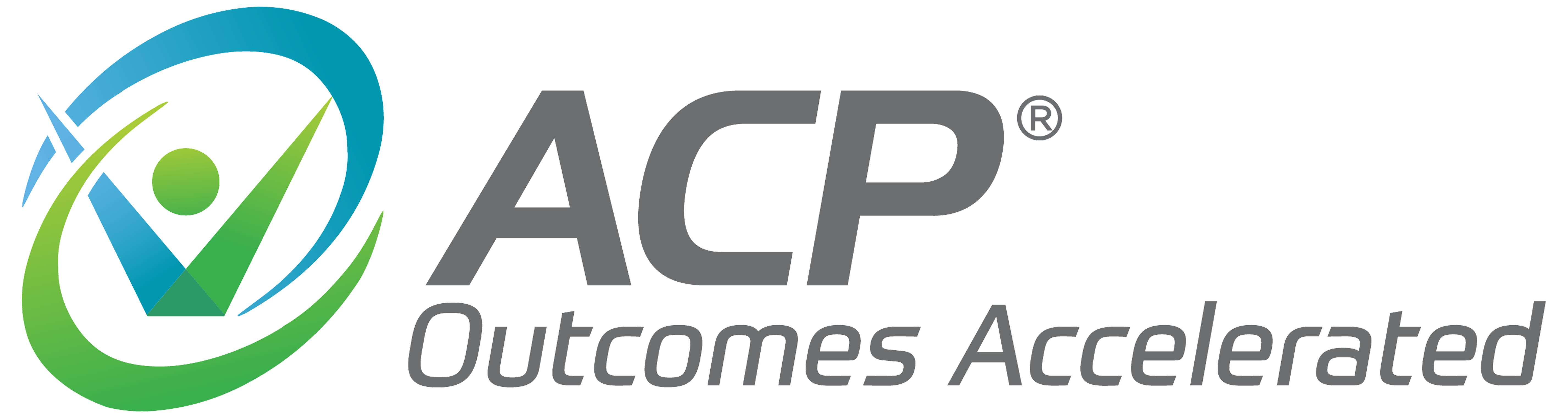ACPlus®
Interconnected Care Solutions
ACPlus® is a cloud-based platform offering technological workstream solutions for skilled nursing facilities.
- Interconnects patients, devices, and EHR
- Provides real-time analytics to drive effective patient care and outcomes
- Ensures accurate, efficient, and compliant point-of service documentation
ACPlus® App
The ACPlus app features an assessment module that enables clinicians to conduct objective assessments to inform care planning. In addition, the ACPlus Facility Portal enables users to explore data insights on connected technologies and patient outcomes.
EHR Integration
Uncover valuable clinical insights and enhance efficiency with ACPlus EHR integration — a powerful solution seamlessly connecting ACPlus capabilities with PointClickCare.
Featured ACPlus Module
Maximize Outcomes with EHR Integration
With EHR integration enabled with PointClickCare, ACPlus can instantly sync results, reports, and notes with your EHR at the point of service, streamlining processes to help clinicians spend less time on documentation and more time on patient care.
![]()
Unlock Operational Efficiencies
ACPlus can quickly identify patients who may benefit from further assessment, enabling timely intervention, streamlining clinical workflows, and easing the burden of manual documentation.
![]()
Gain Clinical Insights
ACPlus continuously reviews patient medical records, extracting valuable insights to identify those who may benefit from therapy.
Related Resources
Read our Cybersecurity statement and Security and HIPAA Compliancy statement
ACPlus® enables providers to export the EHI of their patient population at any time without assistance. Export formats include a comma-separated values (CSV) file as well as HL7 message formats. Based on the user facility and their application parameters, some patients can directly request their EHI. Other facilities will need to obtain patient’s EHI via users/patients with approved permissions from their specific EMR. To request ACPlus® EHI, please visit the Facility Portal and fill out the appropriate information.